*UPDATE* Comments have been disabled here as I’ve folded this blog into my main website. If you’d like to comment or view the most up-to-date version of the glossary, please do so >>HERE<<
It’s taken me years to be able to speak as if I know what I’m talking about… Now you can, too, in just 5 short minutes thanks to this handy dandy reference page of live event terminology! You’ll be able to say things like, “Quick! Go get the Keynote! There’s a problem with the Presidential… You’ll probably find them in the Green Room going over their APT notes!” like a pro.
Compiled from various sources and last edited- 06/22/10
| ARS (Audience Response System) |
Generic term for any of a number of audience polling technologies, also known as “ART” (Audience Response Technology) or “APT” (Audience Participation Technology). The most common systems consists of a wired or wireless keypad with numbers, on which audience members can input their answer to a specific given question. Results can usually be displayed almost immediately after polling has concluded. |
| Back of House | A misnomer, created from a combination of “backstage” and “front of house”. Basically means backstage. |
| Call Time | The time cast, crew and/or equipment is required to be ready to work. |
| Confidence Monitor | A downstage video monitor that most often doubles what’s on the main projection screens. It is for the convenience of the speaker on stage, and it gives the speaker the “confidence” to not have to awkwardly turn and look at the main projection screens- instead they can just glance down and know their presentation is properly synched. Depending on the size of the stage there can be more than one. |
| DDR | Direct to Disc Recorder. A hard disc recording device (not unlike a consumer DVR or TiVo) capable of recording audio and video. DDR has also come to refer to any number of “non-tape” digital playback machines and software. |
| Doghouse | A Confidence Monitor, especially when covered or shielded from the audience in the form of a little “house” made of fabric or hard panels. |
| Double-Stacked Projectors | Often two video projectors are focused onto a single screen giving two primary benefits: 1) the resulting brightness is doubled, and 2) the second projector serves as backup for the other. The projectors are most commonly “stacked” on top of each other. |
| Downstage | The area of the stage closest to the audience. |
| Foldback | Another term for Confidence Monitor. |
| Front Projection | When video or slides are projected onto the front of a screen, usually meaning the projectors are in, above, or behind the audience. FP |
| Front of House | Traditionally everything on the audience side of a theatre proscenium. As most event sets do not have a proscenium, it means basically everything on the audience side of the stage. FOH |
| Green Room | A room or area for the cast, speakers, or performers to prepare or wait for their time on stage. |
| House | Refers to the entire venue, but is generally used as short for Front of House. |
| I-MAG | Image Magnification. Video cameras capture close up views of speakers, performers, or products which are projected onto large video screens, allowing a large audience to see details. |
| Keynote | 1. A speaker at an event that is the main draw or is top billed. 2. That speaker’s actual speech or timeslot. 3. Apple’s presentation software (sometimes referred to as keynote.app to make searching online easier and to differentiate from “keynote speakers”) See PowerPoint. |
| Lav Mic | Lavalier Microphone. A wireless microphone that clips onto a lapel or shirt. |
| Line Array | A series of stacked speaker cabinets (usually flown from the front truss or ceiling) that helps send focused sound over large audiences by pointing successively further and further back in audience. This “aiming” often gives line arrays a curved shape if you look at them from the side. |
| Line Cut | A video record of the live camera switching performed by the Video Director. Usually used as a reference for later post editing, or for archiving. |
| Line of Sight | Refers to what can and can’t be seen in a direct line by an audience member or sometimes a piece of equipment like a light or video projector. |
| Monitors (Video or audio) | Video monitors are televisions designed specifically for reference by technicians, crew, or performers. Audio monitors are speakers pointed back at the performers for reference or musical purposes. |
| PIP | Picture in Picture. The ability to layer video or presentation materials. Most often seen in the context of panoramic (or ultra-wide) screens, where the IMAG is being layered over branded imagery or presentations, rather than filling the entire screen. |
| PowerPoint | Name commonly used for any type of computer-generated graphics that support a presentation, like speaker notes, graphs, etc. Although used now generically from Microsoft’s PowerPoint presentation software, it can refer to a presentation created in any type of software. PPT |
| Practical Props | Props that serve a “practical” purpose, i.e. are functional in nature (light a laptop computer that actually works). |
| Presidential Teleprompter | Specific type of teleprompter commonly used by the U.S. President at major speeches where the words are reflected onto glass in front of the speaker podium. See Teleprompter. |
| Program Feed | A video record of what was on the screen during the event. This can include PPT and IMAG, and usually an audio feed. Usually used as a reference for later post editing, or for archiving. |
| Proscenium | In a theater the proscenium is the opening in the wall at the front of the stage, usually where the main curtain is hung. |
| Rear Projection | When video or slides are projected from behind the screen in which case the projector(s) are usually backstage out of view of the audience (and the image is electronically reversed ). RP |
| Site Visit / Site Survey | While planning an event the producer, client, and representatives from the venue meet at the venue to discuss layout and logistics. Sometimes called a walkthrough. |
| Stage Left and Right | The left and right sides of the stage from the performer’s perspective facing the audience. |
| Tech Riser | Technical Riser. A platform, usually located at the back of the audience area, where the technical crew and equipment that operate the show are located. |
| Teleprompter | A camera mounted video monitor that displays script and or notes, visible to the speaker or performer, operated by a person at a computer who moves the script following the speaker. |
| Treatment | A brief creative summary of a project used to explain or sell the concept to staff, executives, or clients. |
| Truss | Metal grid usually suspended above the stage or audience that is used to hang lights, sound, or other equipment from. |
| Upstage | The area of the stage furthest from the audience. |
Agree? Disagree? Something missing? Leave a comment…

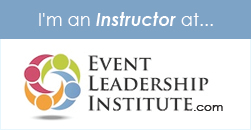


The definition for “Foldback” could be expanded. Presentation products like ProPresenter, EasyWorship and MediaShout now allow for additional information to be displayed on a Foldback. That additional information can include speaker notes, a running clock, a countdown clock, verse/chorus designations for songs, and the first few words of the next slide to be displayed. The Foldback has become much more than just another term for “Confidence Monitor.” Additional hardware is typically needed in deploying a Foldback. A tri-output discrete display video card or a device such as the Matrox DualHead2Go or TripleHead2Go can be used.